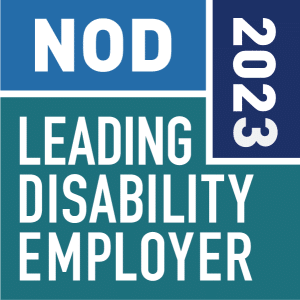Summary
E-learning software and platforms are often inaccessible, leaving many students with disabilities to troubleshoot in order to learn. WeCo's Accessibility Team offers tips on how to make your e-learning products accessible.
Since the COVID-19 pandemic, e-learning has become a standard for higher learning education. Yet many students living with disabilities find themselves in the position of troubleshooting their own accessibility needs. This can diminish their learning experience and exclude them.
Here’s our Accessibility Team’s quick list of ways you can create a more accessible, inclusive e-learning experience for students living with disabilities.
How to Make E-Learning Accessible
Making User Interfaces (UI) Accessible
Controls
Users require full access to controls to navigate menus, access course materials, and complete assignments.
Some teams make the mistake of overengineering interfaces without including semantic structure or keyboard support. Another common mistake is building custom features which don’t properly communicate with accessibility APIs. HTML5 elements are designed to be accessible; native elements are packaged with information which assistive technology can interpret. Custom elements often lack this vital data, leading to users failing to perceive controls or content.
Tips for controls:
- Make sure all controls and content are fully keyboard accessible.
- Rely upon native elements where possible.
- Ensure custom elements and functions contain data required by the platform’s accessibility API.
Authoring Tools
Instructors use authoring tools to distribute course materials, proctor exams, and facilitate group discussions. Both authoring tools and authored contents must be accessible. In addition to ensuring users living with disabilities can access authoring tools to publish their own content, developers must provide features to allow content authors to make their content accessible.
Tips for authoring tools
- Build an accessible content authoring system which users living with disabilities can access.
- Provide tools for users to make their content accessible. This includes tagging images with alt text, marking text with semantic structure like headings and lists, and warning users when they attempt to publish content which might not be accessible.
- Highlight accessibility features and settings so users know they are available.
Making Content Accessible
E-learning content can be complex. One course might use a simple electronic textbook while another might depend upon multimedia presentations.
Accessibility solutions vary between types of content. E-Textbooks might be PDF or EPUB files which require document remediation. Multimedia might require special software like open-source accessible media player Able Player.
For e-learning content presented in a proprietary viewer, it’s best to reference the full suite of accessibility guidelines available such as WCAG 2.1. In addition, involving users living with disabilities in the development and testing process greatly reduces the risk of bringing an inaccessible product to market.
Tips for content
- Leverage existing accessible software for complex content.
- Ensure proprietary viewers conform with accessibility guidelines and meet the usability needs of users living with disabilities.
- Provide usable accessible alternatives to inaccessible content such as images of formulas, demonstration videos, and interactive simulations.
Conclusion
Many students living with disabilities rely upon e-learning platforms to provide accessibility in online courses. Developers can help by following accessibility best practices, building native accessibility into products, and involving testers living with disabilities in the development process.
Learn more about accessibility and our services
Read Rose’s story: Digital Inequality in Higher Education
Check out WeCo’s services including: Usability Testing, Manual Audits and Remediation and Training.
Find out more about the technical requirements of digital accessibility in WeCo’s Free Accessibility Library.